Windows 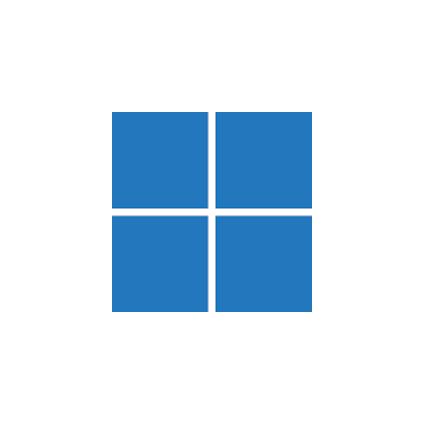 Support for Windows 11, 10, 8, 7
Support for Windows 11, 10, 8, 7
.exe
MacOS 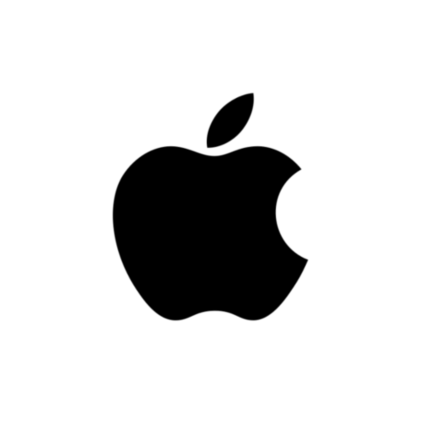 Support for MacOS 10.14+
Support for MacOS 10.14+
.dmg
Ubuntu 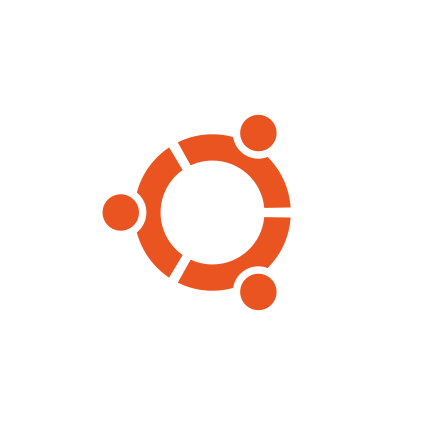 Support for ubuntu, debian
Support for ubuntu, debian
.deb
Installation:
Please skip past the security warnings during installation, these are simply due to the fact that i'm not a widely known developer like Adobe with millions of downloads.
I'm just a teacher with no ill-intent. 😇
Click "run anyway", and that's it.
First, try to open the app, then click "ok". Then you'll have to go to the "Security and Privacy" (you can quickly jump here by hitting CMD-SPACE then search for "security" and hit return. Then you see Pointful, and you can click on "Open Anyway".
.deb installation seems to work fine if you first choose "save" and then open the app via the "Ubuntu Software" installer.
Usage:
Pushing control-space control-space works on Windows, MacOS and Linux. shows a simple grid overlay. That's it 🤷.